- Home
- Alarm Alert Manager
Alarm Alert Manager
Real-time, Secure Collaboration for Alarm Response
Alarm Alert Manager is a service from Securitas Technology to help you manage alarms from your systems monitored by our Monitoring Center. It empowers your team to more easily see and respond to alarms and document response.
Legal Notice: Important, please read!
By using the Alarm Alert Manager solution, you authorize (on behalf of yourself and/or your company) Securitas Technology Corporation to process your alarm in accordance with your instructions given through the Alarm Alert Manager solution.
How it Works
Alarm Alert Manager leverages the web browser on mobile devices, with no download or app management required for teams to see and respond to alarms.
1. Receive text message
When an intrusion alarm is triggered, Securitas Technology sends a secure SMS alert to the designated contacts on the call list. If action is not taken, the alarm is processed by our Monitoring Center.

2. Review alarm information
Users click on the link to open Alarm Alert Manager in their mobile browser. They can see the location and alarm details.
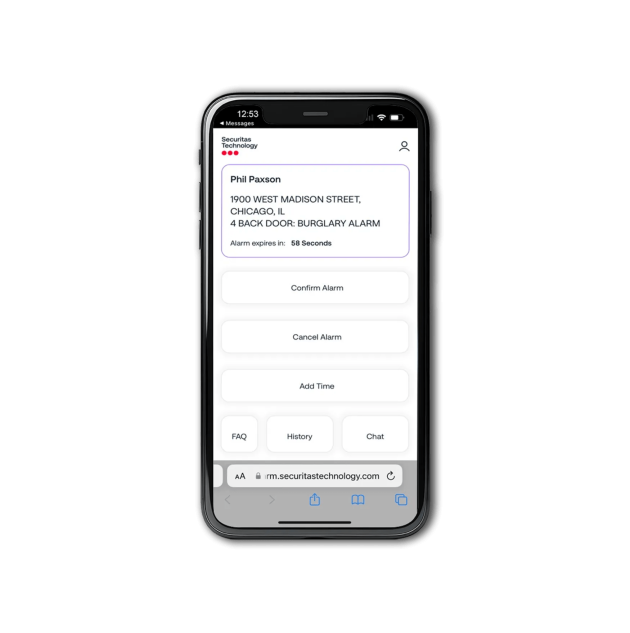
3. Chat with colleagues
Users can enter a secure chat, and send messages to colleagues in the chat. Only those on the designated call list are invited to participate in the chat.
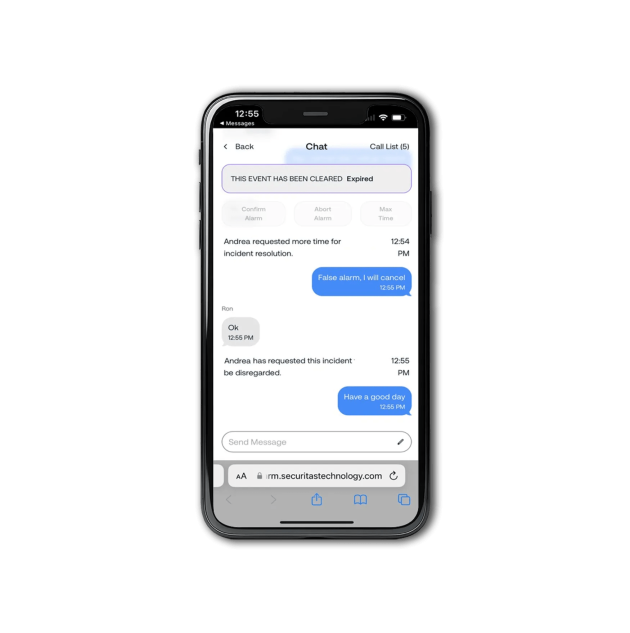
4. Resolve the alarm
Any user in the chat can action the alarm. If a user cancels the alarm, no operator action is required. If the user confirms the alarm, our Monitoring Center will follow the required procedure for this alarm at your location.
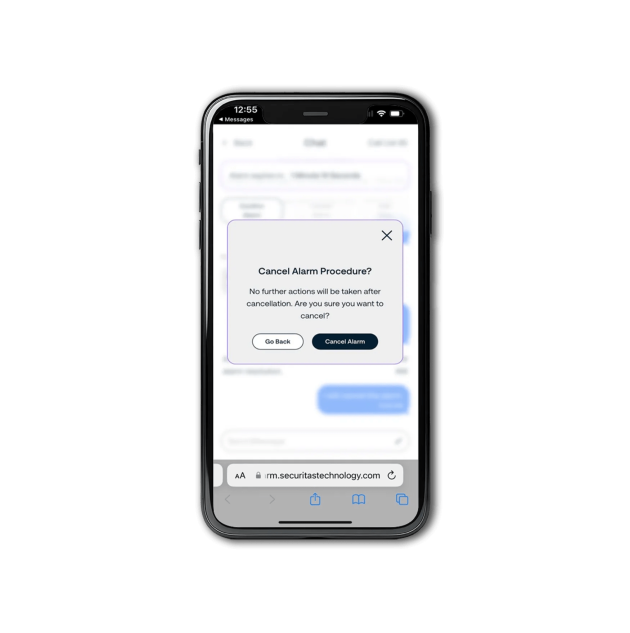
Effective Management of Alarms
Address false alarms
Alarm Alert Manager is a self-serve mobile solution to see and respond to alarms immediately and cancel false alarms remotely.
Quickly respond to alarms
All designated contacts on your call list receive alerts in real-time and can easily collaborate with colleagues to clear or escalate the alarm.
Capture event details
Activity is captured automatically, and the session can be viewed for up to 12 hours after the session ends. The event can also be accessed long term in SecureStat® HQ™.
Alarm Alert Manager FAQs
If you are listed as a contact on your or your company’s emergency contact list, you will receive an onboarding text from Securitas with information about the Alarm Alert Manager solution. We recommend saving our phone number to your contacts, for quick recognition. If you are not certain that the communications you have received are from Securitas Technology, please reach out to your representative to confirm.
All of your contacts on the call list for this alarm with a mobile device. The call list may be different depending on the alarm type and zone. The call list can be viewed in SecureStat HQ.
For security purposes, only those on the designated call list will be invited to participate in the chat. Alarm sessions cannot be shared to users outside of the designated call list.
If you are an emergency contact for multiple sites, you will receive separate alerts for each unique site where an alarm has been activated. Site information will be provided with each activated alarm and can be found in the Alarm Alert Manager landing page with the zone information.
- To unsubscribe from a specific call list, please reach out to your administrator to update the call list.
- To stay on the call list for phone calls but not for text messages, please contact Securitas Technology’s Data Entry Department to unsubscribe from Alarm Alert Manager.
To change the contacts who will receive the SMS alerts, please contact your administrator to update the call list. Call list can be updated in SecureStat HQ.
The chat window will automatically stamp the arrival of people in Alarm Alert Manager.
No. Only one person is required to take action. If nobody accesses the chat within the time limit, the event will route directly to our Monitoring Center to follow the required procedure provided for this alarm at your location.
Yes. You can see how much time is remaining in the top section after “Alarm expires in:”.
If a resolution is not entered within the time limit, the event will return to the Monitoring Center and the action buttons will be greyed out. We will then follow the required procedure provided for this alarm at your location.
You may access the session for 12 hours after the session ends.
Users can select the “Alarm Event History” button to view a summary of activities. The chat will also stamp events within Alarm Alert Manager.
Unfortunately, Securitas Technology does not control the time it takes for the cellphone carrier to distribute messages, so some messages may be delayed due to cellphone traffic. We have a timer on alarms for this reason. If no one enters Alarm Alert Manager in time, the alarm will expire and will be sent back to the Monitoring Center to be handled following the required procedure provided for this alarm at your location.
If you or others on your call list are unable to respond to the alarm using Alarm Alert Manager, our Monitoring Center will follow the required procedure provided for this alarm at your location.
We're here to help
Call 1 877 476 4968 (option 2) or submit a support request




















